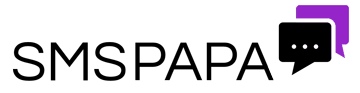How it works
What is web to SMS, and what can it do for you?
Web to SMS is a great new way to send SMS messages from your internet browser. SMS Papa offers you a inexpensive yet feature packed service which allows you to send text messages from our service as if they were coming from your own phone. Web to SMS is in many ways superior to sending a text message from your mobile phone directly:
-
With SMS Papa, the maximum you will pay to send a standard SMS* is just 7.9c, with the price becoming cheaper with the more message credits you purchase.
-
You can send up to 600 characters over four text messages at once, allowing you to send email sized messages.
-
Typing on a computer keyboard is far more comfortable than battling with the tiny keypads on mobile phones.
-
The SMS Papa messenger gives you all the important features, such as address book, message history and delivery reports, and bulk send the same message to 1 or 1,000's of people at once.
Requirements
-
You must have an Internet connection (broadband and dial up modem supported).
-
You will need a Java enabled internet browser (practically all browsers are Java enabled), such as Internet Explorer, Firefox or Netscape.
Once you sign up, you can begin immediately sending SMS to test our service as all new accounts have an allocation of free credits. Message credit packages can be purchased with credits starting at a low 7.9c and becoming cheaper by volume. Do you have a question regarding SMS Papa? Please contact us
How your text messages is sent
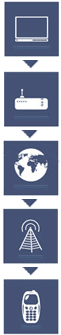 |
Step 1: You type your message and mobile numbers which it is to be delivered too. Upon hitting submit, your message is sent to the SMS Papa servers. |
Step 2: You message is received by the SMS Papa server cluster, where the least cost route is calculated in addition to routing your message past any internal network issues which may delay delivery. |
|
Step 3: You message passes via a secure socket layer through the internet to your recipient’s mobile network's SMSC. It is then processed for delivery to the handset. |
|
Step 4: Your recipient’s network transmits the message through their infrastructure to the cell which contains the end mobile. |
|
Step 5: The message is delivered to the mobile phone, playing their chosen message alert tone, be it a simple beep-beep or a Beachboys single. The entire process typically takes less than 15 seconds. |
 Lowest Rate
Lowest Rate
 Easy to Use
Easy to Use
 Quick Setup
Quick Setup
 Risk Free
Risk Free